
(regex "^/Users//Library/Application Support/TorBrowser-Data/")
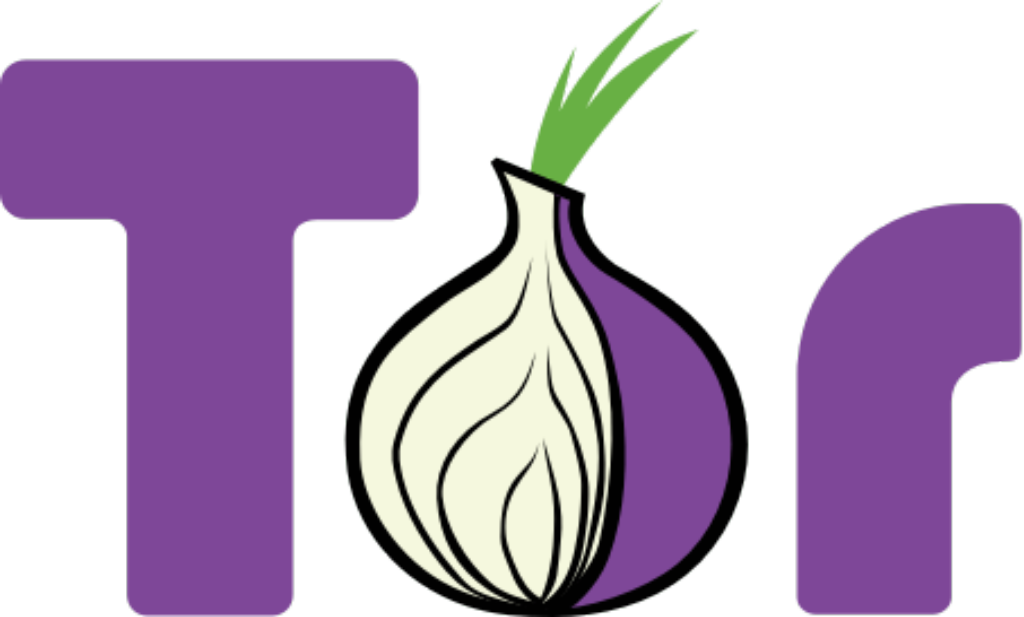
(regex "^/Users//Library/Caches/TemporaryItems") (regex "^/Users//Library/Caches/Firefox") (regex "^/Users//Library/PreferencePanes") (regex "^/Users//Library/Application Support/Firefox") (regex "^/Users//Library/Application Support/Mozilla") (allow file-write* file-read-data file-read-metadata Allow files accessed by system dylibs and frameworks Allow reading system dylibs and frameworks
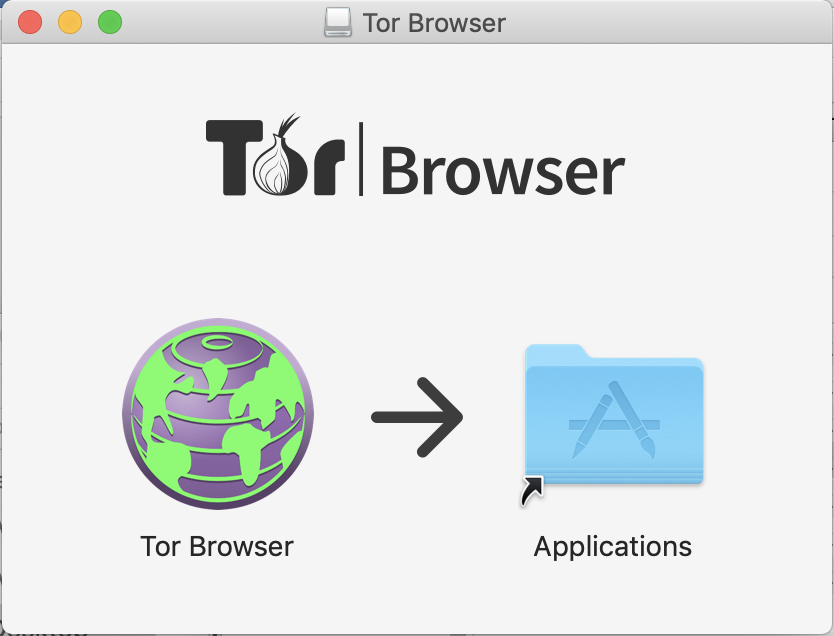
Get this file and hack it to perfection 😉 Here is my script (you can improve it yourself if you want, I encourage you to hack it!): Tor WEB Browser Bundle sandbox
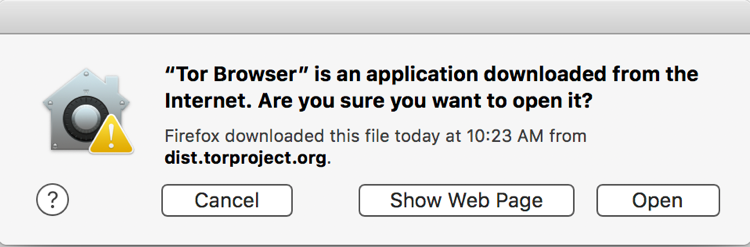
Has we have seen already in my previous article about sandboxing on Mac OS X, let’s write our sandbox configuration file for Tor browser. Install it following the instructions on Tor website and remember to install Tor Browser in your /Applications directory on your Mac.Once you’ve done installing Tor browser let’s move to the next step which is sandbox it! First thing first, if you don’t have Tor WEB Browser Bundle for Mac OS X, download it from here.


 0 kommentar(er)
0 kommentar(er)
